Smart!
Google Mail’s web interface has tons of great features missing from even older and more established desktop mail applications. One of my favorites is the way it handles email attachments. Clicking “View all attachments” will do just that opening them in a new browser tab all together rather than downloading them to your computer and relying on the user to both find and open the images. This option is only visible when the attachments are images. Smart!
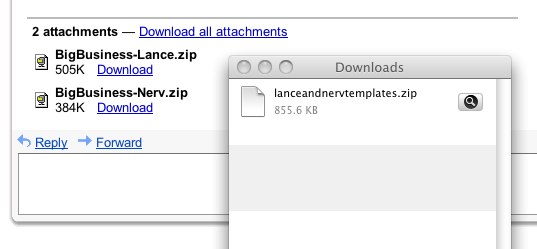
Similarly, with non-viewable attachments (such as the ZIP archives in my example) GMail offers a “Download all attachments” link. This packages all of the files into a single ZIP archive and downloads them all at once. What is more, GMail manages to intelligently name the new ZIP file based on its contents. Really smart!
October 24th, 2008 at 1:00 pm
GMail does not name all-attachments ZIP files based on their contents – it simply removes spaces from the subject of your email and uses that as the file name. Still pretty smart, though!
October 24th, 2008 at 1:31 pm
Bummer, I guess I gave it too much credit based upon this one example. Agreed, it’s still pretty smart, though.